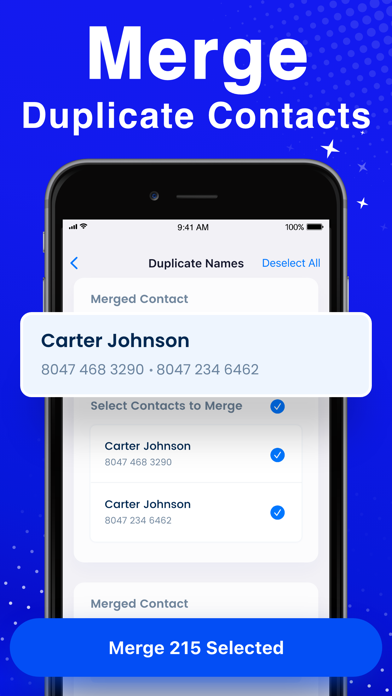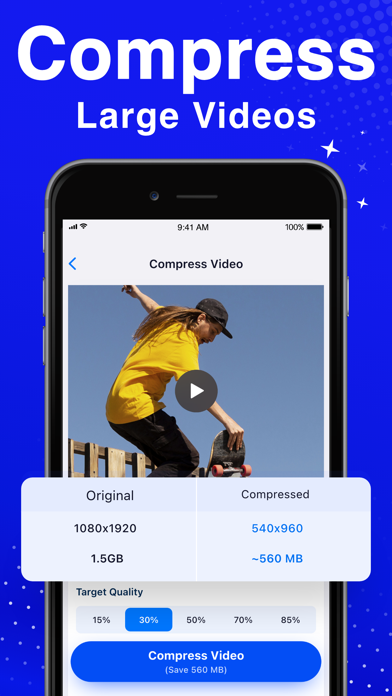Cleaner for iPhone app for iPhone and iPad
Developer: Cleaner LLC
First release : 06 Jul 2020
App size: 89.43 Mb
Cleaner app for iPhone offers the fastest and easiest way to free up iPhone device storage space by deleting similar photos, screenshots, and large video files. You can also organize your contact list by merging duplicate contacts or deleting incomplete contacts with just a few steps.
Key Features of Cleaner for iPhone:
- Scan Photo Library to detect and delete screenshots, selfies, large videos, live photos, similar pictures, burst photos, and blurred images
- Scan to show contacts that are missing name, number, or email
- Merge duplicate contacts
- Detect and delete invalid iPhone contacts
- Show iPhone system storage stats in the dashboard
- Smart "Fast Clean" feature that detects similar images and large videos for you to delete
Remove Similar Photos and Long Videos
Cleaner app for iPhone scans and deletes all the similar-looking images and long video files to prevent iPhones storage from getting full. Easily tidy up your messy gallery filled with countless selfies, screenshots, burst pictures, and blurred photos with one of the best cleaner apps available on the App Store.
Manage Contacts
Looking to clean up iPhone contacts or merge the duplicates? Contact cleaning features of this app save you from the hassle of manually finding incomplete and duplicate contacts on your iPhone. Automatically get rid of contacts with missing information or simply merge the identical ones with this cleaning app.
Fast Clean and Storage Status
Is your iPhone storage full? Wondering how to clear storage on iPhone quickly? Cleaner app for iPhone accurately shows storage space information so that you know when to perform a cleanup of your device. Declutter your digital life by removing all the unneeded similar photos and large videos from your iPhone using this apps "Fast Clean" feature.
How to free up space on iPhone using the Cleaner app?
Delete unnecessary photos and videos and quickly free up iPhone storage space with the following steps.
- Open the app.
- Tap "Fast Clean" to scan for screenshots, live photos, similar photos, videos, and more.
- You can also set the time period to get scanned results between that specific time.
- To delete everything from a category, tap "Clean Storage" after selecting the category.
- Confirm your action by pressing "Delete" on the pop-up window. If you press on "Dont Allow," the app will not delete anything.
- Alternatively, to delete specific items from a category, tap on it to enter.
- Select the items you want to delete and press Delete Selected."
- Confirm by tapping on "Delete."
Auto-Renewable Subscription Terms:
Subscribe to get unrestricted access to all the features outlined above.
• Subscription Length: Monthly
• Subscription with a free trial period will automatically renew to a paid subscription unless it is canceled at least 24 hours before the end of the trial period.
• Payment will be charged to iTunes Account at confirmation of purchase.
• Your Apple ID account will be charged for renewal within 24 hours before the end of the trial period.
• You can manage and cancel your subscriptions by going to your account settings on the App Store.
• Any unused portion of a free trial period, if offered, will be forfeited when the user purchases a subscription to that publication, where applicable.
• By signing up for this subscription, you agree to our Terms of Use and Privacy Policy.
Terms of Use:
https://applavia.com/legal/cleaner/terms.html
Privacy Policy:
https://applavia.com/legal/cleaner/privacy.html
Disclaimer: This app is free to download, but you will be required to sign-up for an auto-renewing subscription to access the apps full functionality.